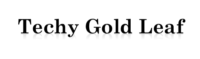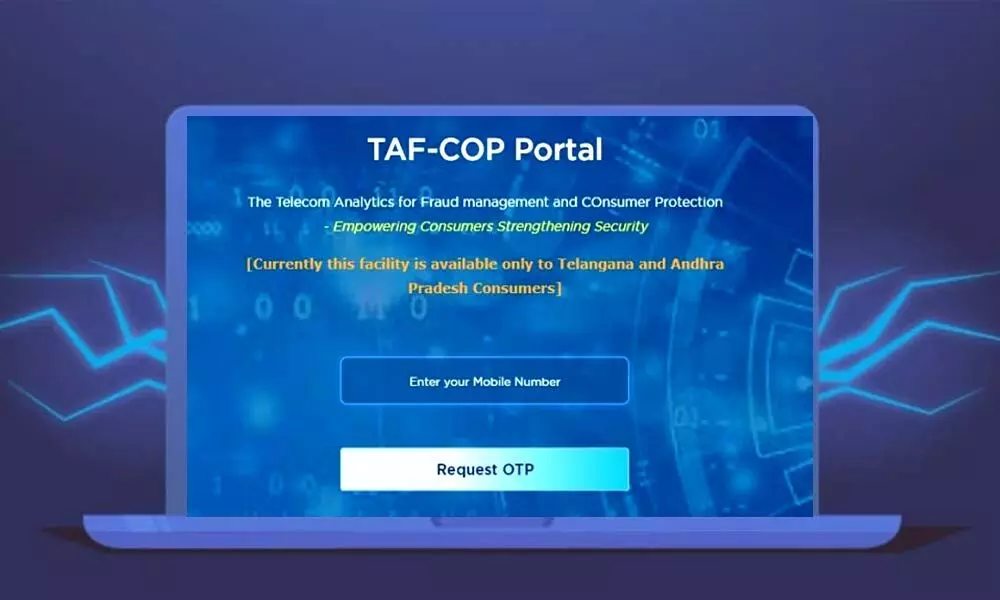Google has changed the whole world with its product and services. In a recent report by Statista.com, the global search market of Google is 84.70%. This monopoly system of google is due to its ease and handy features. Now android is using all Gmail features as default. And because of this, everything will be saved in your Gmail account. So, if you are also a user of Google and have a google account then you must do these essential things to be sure of your privacy and security.
There are various methods to protect your account from strangers. You can add more information to your account to protect it from malware and suspicious activities.
Nowadays, everyone wants to save their documents, important files and even password in their Gmail account. You can save this information from others by adding some additional security like –
- Add at least one of your personal mobile numbers.
- Add recovery email.
- 2-Step Authentication.
- Write down your 8-digit backup code.
- Enable your Google Authenticator.
- Set one device as your trusted device.
These are the Gmail options you can opt for to secure your Gmail account from being misused.
Setting up your Gmail account is very easy but for protecting it you have to set up a strong password which could be included an uppercase letter, a lowercase letter, a number and a special character like !@#$&_. After setting up a strong password you can proceed to 2-step authentication.
#1. Add at least one of your personal mobile numbers
To increase your login security you should add your personal number. Adding this number will allow you to set up 2-step authentication.
#2. Add recovery email
After adding your mobile number you should add any recovery email which you can access anytime. Adding another email address to your email helps you to find your account through OTP if you forget the password or you have lost your phone and trying to recover it.
#3. 2-Step Authentication
2-Step Authentication is a feature added to increase the security for login to a Google account. In 2-Step Authentication, you will have to approve the account even if you have filled right password. You can get an OTP on your phone number or on your google Gmail account.
#4. Write down your 8-digit backup code
After setting up this basic and essential security you can add some more security to your account. Login to your account and open your google account settings. Visit to security option where you will see the option for Backup Code. Write it down or take a screenshot of the backup code for future use.
#5. Enable your Google Authenticator
Google Authenticator is also another method to verify its you, while logging into your account. This is an app where you will get new 6 digit code in every 30 seconds. To verify in 2-step authentication you can put these code to verify its you.
#6. Set one device as your trusted device
Enabling this option will allow you to login in fastest way. You will find this option in your google account setting below 2-step authentication and security code. When you login to your account it will ask you to verify through pop-up message. You have to click on Yes, it’s me.
These are the few important settings you must have enabled with your Google account. These options helps you to secure your data from others. So, to ensure your safety you must look to these settings.
Read more – Top Most Asked Questions On Google in 2022
Must Read – How To Check How Many Gmail Accounts I Have On My Number