Have you lost your mobile phone or has someone stolen it? So, are you worried about your privacy and want to block your mobile phone as soon as possible? Let’s know how to block your lost/stolen mobile from IMEI number.
In today’s world, mobile phones are like an unbreakable part of our life. We are always dependent on our mobile phones. Technology is now becoming an integral part of our life. We are becoming totally dependent on technology. In our home, we are getting the benefit of technology through the Internet of things. We can control anything from our mobile phones and so our dependency on mobile phones has increased.
What is the IMEI Number?
International Mobile Equipment Identity (IMEI) number is a unique number allotted to each mobile number. As we human beings have fingerprints as unique same mobile phone has an IMEI number. Nowadays we are generally having GSM phones and these phones are having IMEI number as their Identity.
Why it is used?
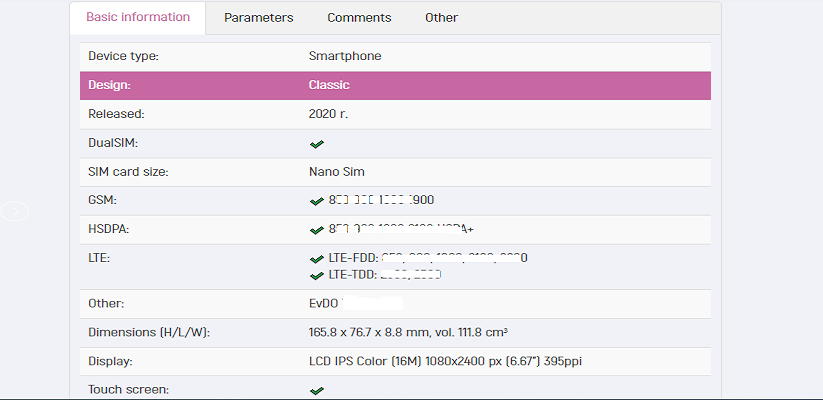
IMEI number is used in mobile phones to identify the manufacturer company name, model number, released year, SIM card size and many important things related to your mobile phone. In some cases, Police use an IMEI number to investigate the current location of the phone and call details.
How to find the IMEI number?
When it comes to knowing your IMEI number you can see it in 2 ways. The first one is to see your mobile box it has IMEI 1 and IMEI 2 and the second way is to dial *#06#. So, you can use any of them to get both IMEI 1 and IMEI 2.
Procedure to block your mobile phone by IMEI Number
Blocking your phone requires some legal process and it needs some time to active. You can follow the following procedure for blocking your mobile phone.
Step 1. Before doing anything you have to go to your nearest police station and tell them what happens. So, you can –
- File a report.
- Collect a copy of the report.
You can tell your mobile manufacturer name, model number, and IMEI number to the police officer for ease in the next process. All additional information related to your mobile phone is important.
Step 2. Visit your Telecom service provider’s office to get a new duplicate SIM of your lost SIM. This visit to the service provider is very important because your lost phone’s SIM has to receive an OTP which is to submit to your CEIR form filling.
Step 3. Open the CEIR website by only clicking on the link ceir.gov.in. It is an Indian government site so you can trust it.
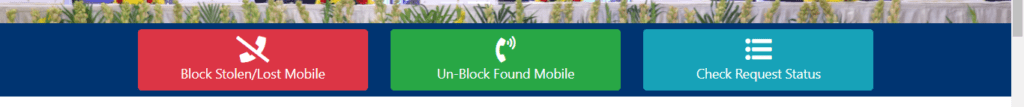
Step 4. Click on the button Block Stolen/Lost Mobile.
You will be redirected to the CEIR website.
For reference, you can see. Mandatory options are indicated by *
Device information
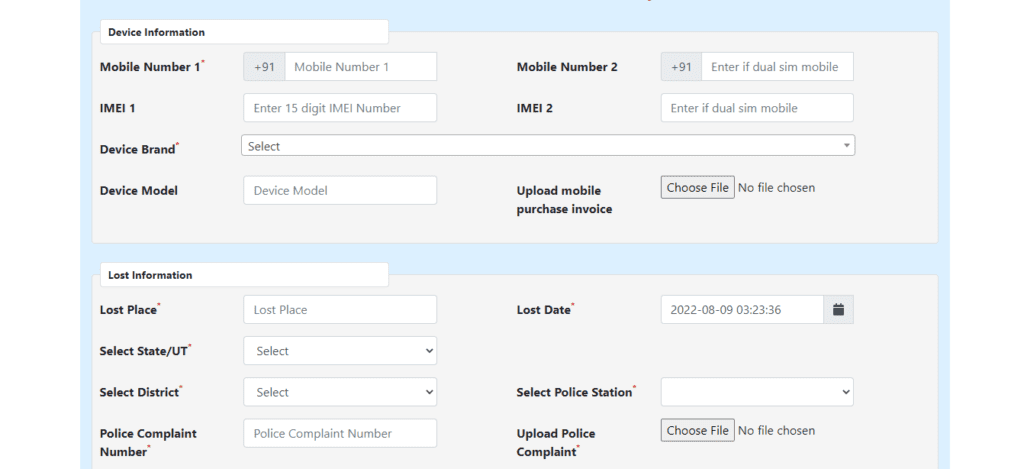
Step 5. Now, you have to fill in Device information like your mobile number (new duplicate number), your IMEI 1 and IMEI 2 (if you know), device brand, and device model and then upload a mobile purchase invoice pictures.
Step 6. After filling in device information, fill in the lost information of your mobile. Give details of a lost Place, and lost Date, Select State/UT name, Select your District and then Select the Police station. Also, give them the Police Complaint Number, and Upload the Police Complaint slip. This detail tells that you are true and do not have to intend to fraud. Therefore, do all the legal process.
Mobile owner personal information
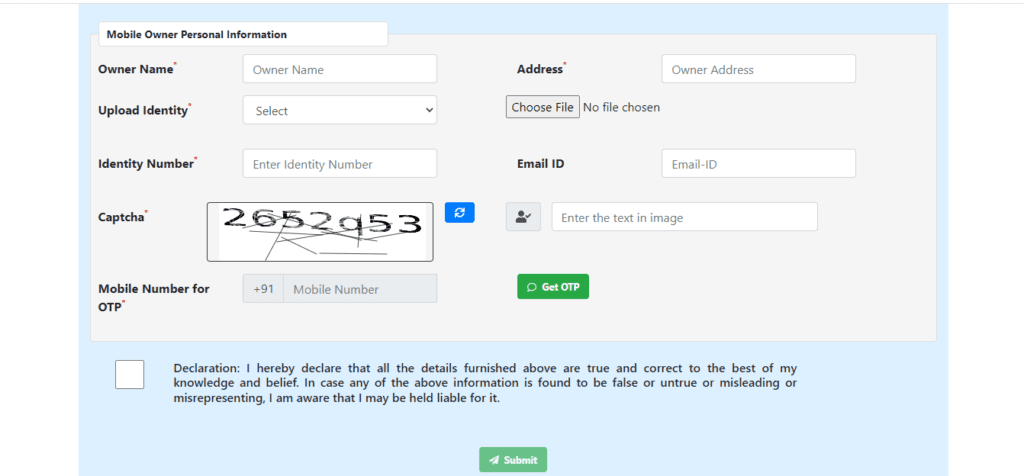
Step 7. Mobile Owner Personal Information is also needed. Fill in your Name, and address, choose an identity and upload it, fill identity number, and your Email ID, fill in the Captcha and then provide your Mobile number for OTP and click on the Get OTP. Therefore, you can fill the OTP you have got.
Step 8. Click on the Submit button.
Step 9. You will be redirected to a new page which will provide you with your request ID. You can use this request ID for tracking your request status and you can also use the ID number for un-blocking your phone.
How can you block your mobile phone through a message
When it comes to blocking your mobile phone in the fastest and easiest way you should know that you can block your IMEI number through an SMS. Let’s know how it is.
- Open your message app and create a message
- Type KYM<15-digit IMEI number>.
- Then send it to 14422.
It is most probably you will get a confirmation message in return from DoT. If you haven’t got the confirmation message then proceed with the CEIR website as we have talked about earlier.
Can you change your IMEI number?
For this question, the answer is yes. but, this is as not easy as anyone thinks it needs expertise in rooting the phone and needs some technical knowledge like coding and programming. So, You can not change your IMEI number by seeing a Youtube video. You have to know the procedure to root the phone through which you can proceed with the process.
These are the steps anyone should take to block your mobile phone through the IMEI number. Therefore, we can say that these options might take some time but are effective and secure for your data.
For more information, you can visit Department of Telecommunication (DoT). So, if you have any doubt clear it from there.
Thanks for reading!!!
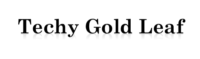






Informative