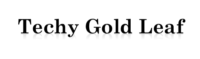We love Google’s simple, secure and straightforward interface and because of this, we use its service a lot. Creating an Email account is a process of only 1-2 minutes and so if ever we forgot the email id, we try to make a new one instead of searching for it. Therefore we make a lot of Gmail accounts from our mobile numbers. So, in this article, we will know how to check how many email accounts we have on our mobile numbers.
Google is updating its feature and process from time to time so here we will know the latest method to find our old email accounts.
On Smartphone
To check in the smartphone follow these steps-
1. Open your Gmail app or Google app.
2. Click on the profile icon.
3. You will see the Manage your Google Account bar, click on that.
4. Your email address will be displayed there, click on the email address.
5. Click on the Forget Email, enter your mobile number and fill in your First name and Last name.
6. A new interface will open to ask you for OTP generation. Click on the Send button.
7. Fill up the OTP.
8. Hurray!!! your all Email accounts are on your screen with the email address.
These are the 7 simple steps to find your email address on your smartphone.
On your Desktop or PC
Searching your email account on your desktop is a little the same as searching on a smartphone.
Follow these simple steps to find your email on your desktop.
1. Go to Google chrome or any of the search engines you are using.
2. Search for Gmail.com.
3. Click on the Login Tab to proceed.
4. Below the email bar, click on the Forget email.
5. Enter your mobile number and then fill in your First name and Last name, respectively.
6. To prove the authentication click on the send button for OTP Generation.
7. Fill in the OTP and proceed to display all emails you have on your mobile number.
8. Congratulations!!! your all emails are on your screen.
These are the steps to know all the emails you have created till now using your mobile number.
People also ask
Ques 1. How many Gmail accounts can I have on my phone number?
Ans – According to google, if you have only one cell number then you can have a maximum of 4 Gmail accounts linked to that number. But, they also say it is not specific for all users. It may vary from user to user.
Ques 2. Can I delete my Gmail account?
Ans – Yes, if you want to delete your google account then simply log in to your account and then search delete my Gmail account. One window will appear to delete your google account and its services.
Ques 3. Can I recover my deleted Gmail account?
Ans – Yes, you can recover your deleted Gmail account. Go to recover your Gmail account and answer the question correctly which ensures it is your Gmail account.
Ques 4. Can I recover my deleted emails after 30 days?
Ans – No, if you delete any email they go to Trash Bin and stay there for 30 days. After that Google automatically delete them. So, if you want to recover your emails then you have to recover them before 30 days.
These are some asked questions on google about Gmail accounts.
To read more tech-related articles click on the blog menu.
Thank you for reading…
Read More – How to know how many mobile numbers are linked with your Aadhar number.
Must Read – How to block your lost/stolen mobile from IMEI Number